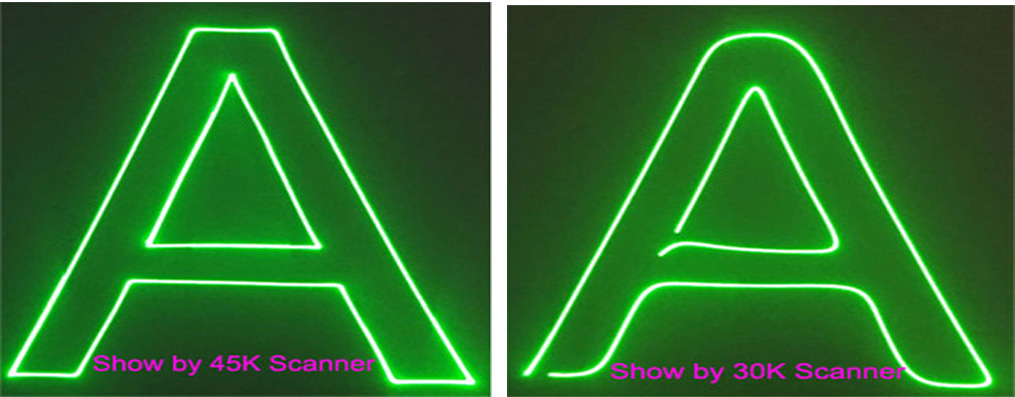Videos /Files For Laser Operation:
1).SD Card Introduce from BaiYi Light company
2).Laser Operation For Referece
0:00-0:30 Part1: Set English Language
0:30-16:37 Part2: Create ild.files
16:37-18:11 Part3: Select ild.files from sd card display
18:12-19:01 Part4: Set Sound Active Mode
19:01-20:30 Part5: Set Max Scanner Speed
20:30-21:39 Part6: Set Scanner Speed
Please download file: User Manual
3).How to adjust the brightness of LCD Screen
4).3D LaserMan which controlled by Quickshow FB3
5).iShow Software2.3 to download
6).How to make playlist from sd card
Please download: Manual for Playlist
Scanner Difference: